Invisible Adium!
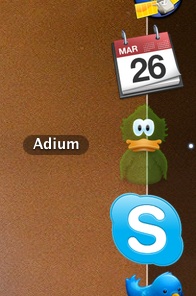 My IM client of choice (pretty much ever since I
first bought a Mac) has been the excellent Adium. It gives me access
to all my accounts, it gives me a shiny-shiny Mac-like interface with more
keyboard shortcuts than I can shake a large keyboard-shortcut-shaking stick
at, and it has improved greatly with every release, of which there have been
many.
My IM client of choice (pretty much ever since I
first bought a Mac) has been the excellent Adium. It gives me access
to all my accounts, it gives me a shiny-shiny Mac-like interface with more
keyboard shortcuts than I can shake a large keyboard-shortcut-shaking stick
at, and it has improved greatly with every release, of which there have been
many.
What it hasn’t offered me, at least until now, has been the ability to sign on in invisible mode. When you quit, Adium remembers the status of each of your accounts, and returns to that status when you next launch the program. Very useful, unless you want to sign on invisibly without everyone on your contact list seeing you online for a joyous but fleeting second.
There are several solutions to this problem, some more pleasant than others. There are solutions involving writing AppleScripts, there are solutions involving setting yourself into invisible mode before you sign off (although, as Ryan Tomayko points out in an otherwise unrelated article, The Thing About Git, solutions which involve the words “you should have” are dangerous things). None of these were good enough for me.
Today, after a bit of poking around on the Adium bug tracker, I found the solution I needed: if you hold down the Shift key when you launch Adium, it starts itself up but doesn’t connect any of your accounts. You are then free to select invisibility at your leisure.
 Post:
Post:
Bless you. This is exactly what I needed! Thanks!
You can also go on Adium > Select your account under the Accounts tab > Click Edit > and untick the “Connect when Adium opens” box at the bottom of the window.